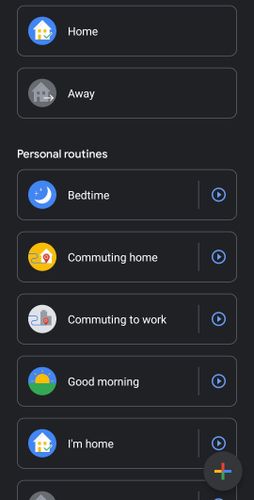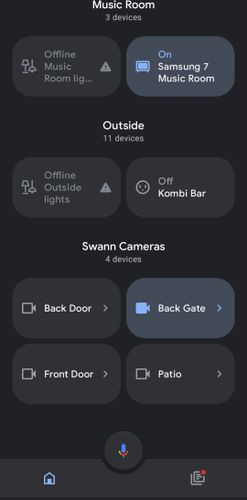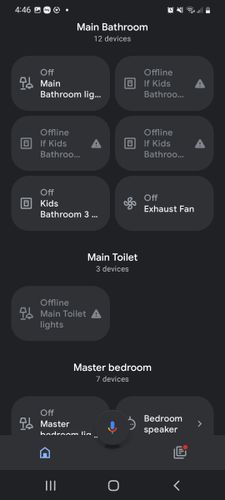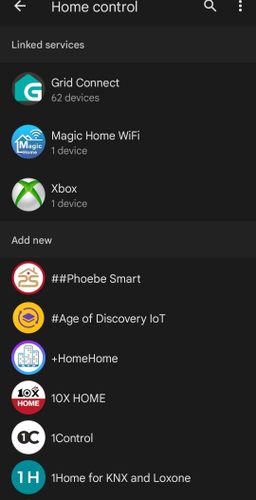The Bunnings Workshop community can help with your home improvement projects.
- Bunnings Workshop
- >
- Discussion
- >
- Whole of House
- >
- Re: Bringing multiple smart brands into ...
Bringing multiple smart brands into one app Google Home
- Subscribe to RSS Feed
- Mark Topic as New
- Mark Topic as Read
- Float this Topic for Current User
- Bookmark
- Subscribe
- Mute
- Printer Friendly Page
- Mark as New
- Bookmark
- Subscribe
- Mute
- Subscribe to RSS Feed
- Highlight
- Report Inappropriate Content
Bringing multiple smart brands into one app Google Home
So you've bought a heap of Grid Connect gear like me but your security cameras are Swann and then on trip to Bunnings you notice so bargin priced Wiz globes and some Lytworx smart party lights that you must have and now you have multiple apps on your phone and you want to control them all together.
Well you can do this under Google Home.
https://play.google.com/store/apps/details?id=com.google.android.apps.chromecast.app
https://apps.apple.com/au/app/google-home/id680819774
Google Home let's you import a lot of apps into its platform and assign them to a home and then to areas or rooms from there you can control a whole room that is every light or you can click into the room and control individually.
You can also create routines as per below.
You can control all your devices by voice commands by "hey Google" through your phone, Google Mini, Google Nest and so on for instance you can say " Hey Google turn on family room lights" and they will turn on provided there is power to the globes.
Below is what the interface looks like with a mix of brand of smart devices.
And below is where the apps are brought into Google Home
You still must have the original apps running on your device to bring them into Google Home but once they are in and setup correct the control of devices becomes a lot easier especially across brands.
If you do decide to go down this path spend the time setting up each room correctly as it helps with correct voice commands and any scenes and automations you have setup within your original apps still will work Google Home sees these and executes the automation.
So I hope this brief overview in bringing multiple brands smart devices together helps you out some and any questions please post below.
Happy automating all.
Carl
- Mark as New
- Bookmark
- Subscribe
- Mute
- Subscribe to RSS Feed
- Highlight
- Report Inappropriate Content
Re: Bringing multiple smart brands into one app Google Home
Excellent advice @CSParnell ,
I have a mixture of smart devices `(Swann, Aldi, Arlec, etc as well as Google. obviously, they don't all operate at 100% of the proprietary functions (Swann doesn't allow `google to automatically change modes using routines), but it's all good.
People sometimes say to me "Aren't you just lazy?", and I simply tell them, "No, I'm efficient`" the routines I have setup are very useful (for instance on the way home, turn on the aircon if certain criteria is met). Night time and morning wakeups are always used. I have schedules for when we are away, or even just at home (turning on the back deck lights after sunset - I'm always out there), and presence sensing routines.
How do you explain to people if they suggest you are just lazy?
- Mark as New
- Bookmark
- Subscribe
- Mute
- Subscribe to RSS Feed
- Highlight
- Report Inappropriate Content
Re: Bringing multiple smart brands into one app Google Home
Hey @Walter I have to admit I have not done much with my Swann cameras yet within Google Home except view, I have other triggers setup with PIRs from Grid Connect that give me notification of someone there and then I just view the particular camera.
As for people saying I'm lazy I have not had a single person say that yet when I explain the automations I have running at home they have more trouble picking their mouth up off the ground 😉. I have many customers start off with 1 or 2 globes or downlights then co.e back for a whole lot more.
Carl
- Mark as New
- Bookmark
- Subscribe
- Mute
- Subscribe to RSS Feed
- Highlight
- Report Inappropriate Content
Re: Bringing multiple smart brands into one app Google Home
And yes @Walter I have to say any automations besides routines I would be doing within the native app things like timers, 2 way / 3 way switching, power metering triggering other actions and so on just treat Google Home as the place to control the final products for ease of lifestyle. And maybe that's the key response to laziness no its "Ease of Lifestyle" haha 😆
- Mark as New
- Bookmark
- Subscribe
- Mute
- Subscribe to RSS Feed
- Highlight
- Report Inappropriate Content
- Mark as New
- Bookmark
- Subscribe
- Mute
- Subscribe to RSS Feed
- Highlight
- Report Inappropriate Content
Re: Bringing multiple smart brands into one app Google Home
So far I have not found a way to include Ring products into Google Home ( it belongs to a customer so not overly bothered )
My Grid Connect Doorbell I can't get to display on Lenovo Smart Display and that does bother me.
Our shop had a Chinese branded camera that I could get to work on our Iphones that used to bug me but not my problem now.
Grid Connect Lights worked well on all platforms tried.
Post move.
Google Nest Doorbell for smart screen compatability. If I end up where I think I may there will be limited traffic to set it off.
Google Nest Cams outdoor and indoor for the same compatability.
Yale Unity Entrance Fire Rated Lock at $669 currently (ouch)
Or Chamberlain MyQ Connectivity Kit for $129 but unsure yet what brand the opener will be as it is an industrial door.
Will need to keep the area dog free for remote deliveries. The entrance door allows access to the roller door so that may be the easy option and the roller door bollard is another unknow on how it is fixed in.
Want to update my dust extraction to work with Google Home.
So much to set up before I can start making useful things again.
- Mark as New
- Bookmark
- Subscribe
- Mute
- Subscribe to RSS Feed
- Highlight
- Report Inappropriate Content
Re: Bringing multiple smart brands into one app Google Home
Hi @Brad
Please find the following information.
Ring products to Google Home.
https://www.makeuseof.com/how-to-add-ring-doorbell-google-home/
Grid Connect Door Bell.
Does it display on other devices?
Can you send us the specs of your device and a screen shot so we can follow up with tech support?
The Chamberland openers have safety smart beams integrated into the systems that comply with Australian regulations one of the only few that do.
As for the Google Nest gear I have not touched them yet unfortunately.
Carl
Why join the Bunnings Workshop community?
Workshop is a friendly place to learn, get ideas and find inspiration for your home improvement projects
You might also like
We would love to help with your project.
Join the Bunnings Workshop community today to ask questions and get advice.