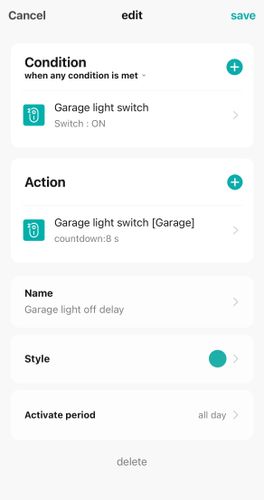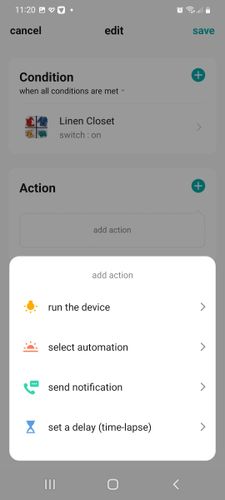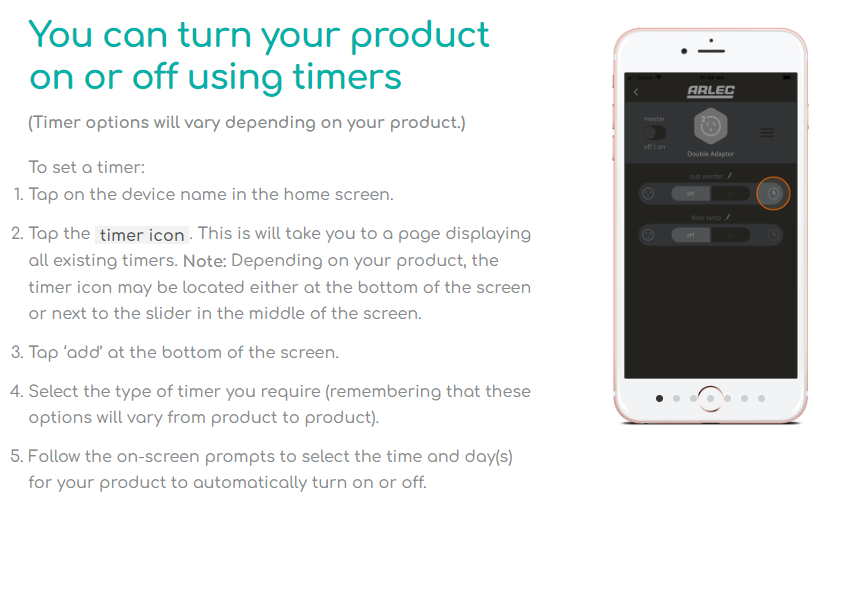The Bunnings Workshop community can help with your home improvement projects.
- Bunnings Workshop
- >
- Discussion
- >
- Whole of House
- >
- Re: How to create a Grid Connect automat...
How to create a Grid Connect automation to turn off lights after a set time?
- Subscribe to RSS Feed
- Mark Topic as New
- Mark Topic as Read
- Float this Topic for Current User
- Bookmark
- Subscribe
- Mute
- Printer Friendly Page
- Mark as New
- Bookmark
- Subscribe
- Mute
- Subscribe to RSS Feed
- Highlight
- Report Inappropriate Content
How to create a Grid Connect automation to turn off lights after a set time?
Hi Team,
I am trying to figure out if there is a work around for the following automation without receiving notification of failure to execute when turning switch off during timer count down.
What I am wanting to set up is a simple:
Light switch On
Light Globe on
Timer 5 Min
Light Globe Off
The issue is if that light switch is turned off during the count down I will get a notification of failure to execute the Light Globe Off command.
Why do I want this?
The kids leave the lights on all the time so I want them to time out and turn off but if we walk by and switch them off then they are off.
If they carry through the automation and we want to manually switch them back on we just use 2 sec off the switch back on to turn the Globe back on.
I emailed Arlec and they advised no individual muting notification at this time but I thought I'd ask if anyone knows of a work around.
Simple automation chain below.
- Mark as New
- Bookmark
- Subscribe
- Mute
- Subscribe to RSS Feed
- Highlight
- Report Inappropriate Content
Re: How to create a Grid Connect automation to turn off lights after a set time?
Hi again @CSParnell,
Let me tag a few Workshop members who might be able to share their thoughts with you: @MikeTNZ, @EricL, @cliveg, @ericd3nholm, @n860cr.
Jason
- Mark as New
- Bookmark
- Subscribe
- Mute
- Subscribe to RSS Feed
- Highlight
- Report Inappropriate Content
Re: How to create a Grid Connect automation to turn off lights after a set time?
Thank you
- Mark as New
- Bookmark
- Subscribe
- Mute
- Subscribe to RSS Feed
- Highlight
- Report Inappropriate Content
Re: How to create a Grid Connect automation to turn off lights after a set time?
Hi @CSParnell
Have you considered putting in an Arlec Grid Connect Smart Motion Sensor? This should make the programming a bit more straight forward just like in this discussion - Grid Connect motion sensor software issues by @ericd3nholm. I then suggest neutralizing the manual switch and leaving it to the motion sensor to keep the light on or off.
Let me call on another Grid enthusiast @macduff89 for their recommendation for this type of set-up.
Eric
- Mark as New
- Bookmark
- Subscribe
- Mute
- Subscribe to RSS Feed
- Highlight
- Report Inappropriate Content
Re: How to create a Grid Connect automation to turn off lights after a set time?
@CSParnell what type of switch is this with? Try using the countdown action under the instead of a timer. I have tried this with a double light switch and it seems to do what you’re after. Switching off before the set time doesn’t produce any notification.
- Mark as New
- Bookmark
- Subscribe
- Mute
- Subscribe to RSS Feed
- Highlight
- Report Inappropriate Content
Re: How to create a Grid Connect automation to turn off lights after a set time?
Hey Mate,
When you say double switch are you referring to a 2 way switch? Either way it's breaking the power to the light fitting.
I will try the count down tomorrow and see how that goes and will let you know cheers.
- Mark as New
- Bookmark
- Subscribe
- Mute
- Subscribe to RSS Feed
- Highlight
- Report Inappropriate Content
Re: How to create a Grid Connect automation to turn off lights after a set time?
Hi Eric I am considering this for garage lights (for the other lights) but it's not economical for multiple rooms in the house or pleasing to the eye internal.
Carl.
- Mark as New
- Bookmark
- Subscribe
- Mute
- Subscribe to RSS Feed
- Highlight
- Report Inappropriate Content
Re: How to create a Grid Connect automation to turn off lights after a set time?
@CSParnell I’m talking about one of these: Deta Grid Connect Smart Double Gang Touch Light Switch
Sorry might have misunderstood. I have smart switches for most of my lights so it’s a little bit different. Not sure what actions exist in the app for smart bulbs. If they have the countdown action it should still work.
- Mark as New
- Bookmark
- Subscribe
- Mute
- Subscribe to RSS Feed
- Highlight
- Report Inappropriate Content
Re: How to create a Grid Connect automation to turn off lights after a set time?
No there is not a count down option on the bulbs only a set delay so that complicates things.
- Mark as New
- Bookmark
- Subscribe
- Mute
- Subscribe to RSS Feed
- Highlight
- Report Inappropriate Content
Re: How to create a Grid Connect automation to turn off lights after a set time?
Hi @CSParnell,
I just had another chat with Arlec to see if there was any way around this issue. They suggested that there will always be a notification of failure to execute in the automation section. Have you tried setting a timer under the globe section? If this timer can't action because of the globe already being turned off, no notification is sent.
I was provided with this information regarding setting a countdown timer, so I would expect that there is a countdown option under the globe section and not just a daily timer of when it turns on and off. However, I suspect the timer option is purely for scheduling a daily routine and not for your intended purpose.
I've provided feedback to our supplier that it would be beneficial to be able to disable this notification, as it inhibits the primary timer function of turning globes off to save power.
Mitchell
Why join the Bunnings Workshop community?
Workshop is a friendly place to learn, get ideas and find inspiration for your home improvement projects
You might also like
We would love to help with your project.
Join the Bunnings Workshop community today to ask questions and get advice.