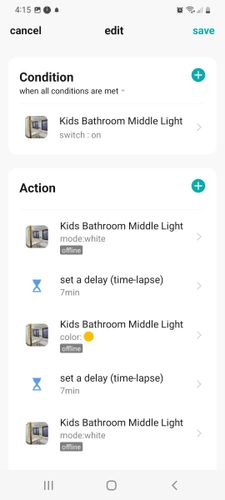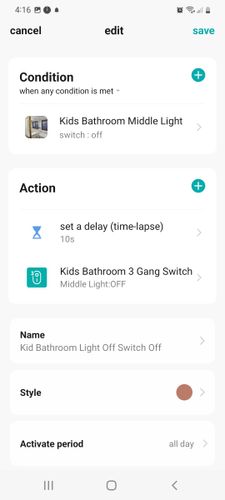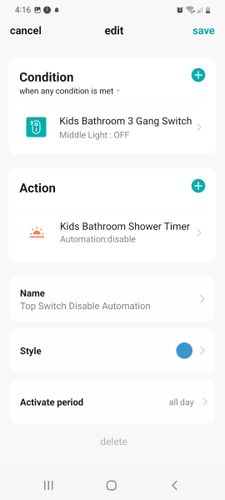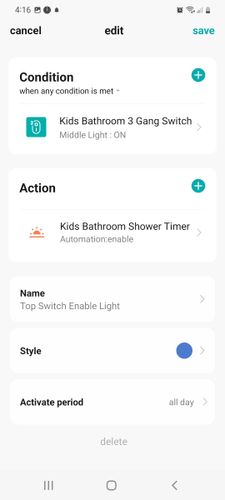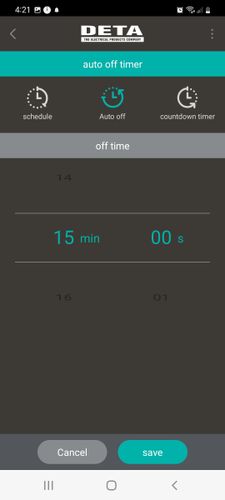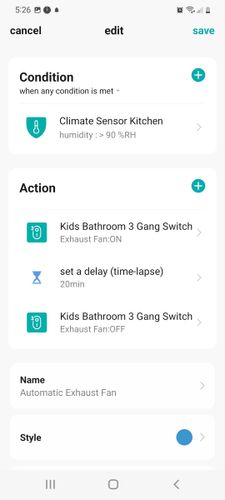The Bunnings Workshop community can help with your home improvement projects.
- Bunnings Workshop
- >
- Discussion
- >
- Whole of House
- >
- How to create a Grid Connect automation ...
How to create a Grid Connect automation to turn off lights after a set time?
- Subscribe to RSS Feed
- Mark Topic as New
- Mark Topic as Read
- Float this Topic for Current User
- Bookmark
- Subscribe
- Mute
- Printer Friendly Page
- Mark as New
- Bookmark
- Subscribe
- Mute
- Subscribe to RSS Feed
- Highlight
- Report Inappropriate Content
How to create a Grid Connect automation to turn off lights after a set time?
Hi Team,
I am trying to figure out if there is a work around for the following automation without receiving notification of failure to execute when turning switch off during timer count down.
What I am wanting to set up is a simple:
Light switch On
Light Globe on
Timer 5 Min
Light Globe Off
The issue is if that light switch is turned off during the count down I will get a notification of failure to execute the Light Globe Off command.
Why do I want this?
The kids leave the lights on all the time so I want them to time out and turn off but if we walk by and switch them off then they are off.
If they carry through the automation and we want to manually switch them back on we just use 2 sec off the switch back on to turn the Globe back on.
I emailed Arlec and they advised no individual muting notification at this time but I thought I'd ask if anyone knows of a work around.
Simple automation chain below.
- Mark as New
- Bookmark
- Subscribe
- Mute
- Subscribe to RSS Feed
- Highlight
- Report Inappropriate Content
Re: How to create a Grid Connect automation to turn off lights after a set time?
Unfortunately for what ever reason tonight after trialing this morning endlessly and not getting notifications I got one tonight in Tuya the same as Grid Connect grrrr but since I will run these devices separate in Tuya I can turn notifications off for the whole app.
Defeats the purpose somewhat but will do for the time being
- Mark as New
- Bookmark
- Subscribe
- Mute
- Subscribe to RSS Feed
- Highlight
- Report Inappropriate Content
Re: How to create a Grid Connect automation to turn off lights after a set time?
Thanks for the heads-up on the Tuya app mate. I'll give that one a look with the globes I have yet to install. Maybe it will have some options that I haven't seen yet?
Hopefully we can get some traction on either notifications or timers from Arlec. ![]()
- Mark as New
- Bookmark
- Subscribe
- Mute
- Subscribe to RSS Feed
- Highlight
- Report Inappropriate Content
Re: How to create a Grid Connect automation to turn off lights after a set time?
I was finally able to resolve this within Grid Connect with the addition of a Deta smart 3 gang switch. After trying many many attempts of different automations and triggering on and off scenes what I found was trying to Jog to command via off-line / online trigger (static switching) is not stable and it only triggers the automation some of the time. Although I was able to work around the notification issue via switching off automations via enable / disable automations when light off/on the initial trigger was still not stable.
The addition of the Deta smart switch provides constant power and only switches the bulb via enable / disable whilst under wifi command though sometimes I did watch it take up to a minimum to cycle through local to cloud and back again but only about 10%.
So with that I have 3 switches, 2 lights and an exhaust fan.
The main light is set to a 7min timer then turns yellow then another 7min then off this is to tell the kids to get out of the shower.
The second light has just a straight timer for 15min (Auto Off Function)
The third the exhaust fan has 2 triggers 1 is a straight Auto Off for 20min, the second is an Automation that is if the temp sensor I've got next to the shower with the humidity hits greater than 90% the exhaust runs for 20min (I may need to adjust this and or add a light switch into it if it goes off in summer).
But the big kicker is because the switch provides constant power breaking the automation with switching the devices off does not send an automation error like it does with a static switch because the smart bulb is not loosing network.
So this same approach can be applied for energy saving for setting Auto off on switches with the ability to turn them off prior to the timer counting out without notification.
Please note switches must be installed by a licensed electrician which I am fortunate enough to be but I think a write up of switches vs globes may need to be written soon to compare what they can and can't do.
See the automation chains below.
- Mark as New
- Bookmark
- Subscribe
- Mute
- Subscribe to RSS Feed
- Highlight
- Report Inappropriate Content
Re: How to create a Grid Connect automation to turn off lights after a set time?
Hi @CSParnell
In your opinion does the touch-activated light switch last longer than the rocker-style switches?
Eric
- Mark as New
- Bookmark
- Subscribe
- Mute
- Subscribe to RSS Feed
- Highlight
- Report Inappropriate Content
Re: How to create a Grid Connect automation to turn off lights after a set time?
Hi Carl,
I am looking at a few PowerPoints to switch to Grid so I can remotely control a couple of plugged in devices.
My question is, can you set a device to stay on for one hour every time you manually or smartly turn on the PowerPoint?
My bathroom exhaust fan is clumsily installed - not by me -plugged into an accessible power point (PP), operated by the PP switch.
I would like the grid PP to stay on for only 1 hour when turned on, automatically turning off after an hour.
Can this be configured?
My housemate constantly leaves the exhaust fan on all day - sucking what little warmth we get in winter.
Thanks in advance
- Mark as New
- Bookmark
- Subscribe
- Mute
- Subscribe to RSS Feed
- Highlight
- Report Inappropriate Content
Re: How to create a Grid Connect automation to turn off lights after a set time?
Hello @Cambiz
Let me tag @CSParnell to make them aware of your question. It sounds like an automation program needs to be applied. However, I'm not sure if it will work with power points as the program mentioned earlier in the discussion referrers to motion detection. Sort of like "if" detected "set" timer to 1 hour "Action" off.
I suggest checking the options on the grid app and see if it has options for timing and action.
If you have any other questions we can help with, please let us know.
Eric
- Mark as New
- Bookmark
- Subscribe
- Mute
- Subscribe to RSS Feed
- Highlight
- Report Inappropriate Content
Re: How to create a Grid Connect automation to turn off lights after a set time?
@Cambiz you can some what do it but your not meant to be able to according to Arlec and you may not get 100% success rate.
This is something I used to do on an under bench instantaneous hot water heater by using a smart plug with energy monitoring.
Now why I say your not meant to be able to do it is because you shouldn't set an action or trigger off the device being turned on by 230v this is because of the time it takes for it to register on the cloud network but here is the trick with the smart plug with energy monitoring.
The way you set them is your first trigger is you set when mains voltage is greater than 100 then smart plug turn ON, next action, Timer or countdown for say 1hr, next action Smart Plug Off.
If you want to leave the power point switch in all the time it makes it easier.
Automation 1
Trigger - Smart Plug ON
Action - Countdown 1hr
Action - Smart Plug Off
Automation 2
Tap to trigger
Create a tap to trigger automation button
Follow steps on automation 1
The countdown may not need the Smart Plug Off after it I can't remember that maybe just for timer function.
Hope that helps some.
- « Previous
- Next »
Why join the Bunnings Workshop community?
Workshop is a friendly place to learn, get ideas and find inspiration for your home improvement projects
You might also like
We would love to help with your project.
Join the Bunnings Workshop community today to ask questions and get advice.