- Bunnings Workshop
- >
- Discussion
- >
- Whole of House
- >
- Designing your project
What design software do you use?
- Subscribe to RSS Feed
- Mark Topic as New
- Mark Topic as Read
- Float this Topic for Current User
- Bookmark
- Subscribe
- Mute
- Printer Friendly Page
- Mark as New
- Bookmark
- Subscribe
- Mute
- Subscribe to RSS Feed
- Highlight
- Report Inappropriate Content
What design software do you use?
Keen to hear if any community members can recommend programs or apps that they use to draw quick and easy floorplans.
- Mark as New
- Bookmark
- Subscribe
- Mute
- Subscribe to RSS Feed
- Highlight
- Report Inappropriate Content
Re: Tools to create digital image of your imagination
Hello @Sugar
Yes @MitchellMc is correct I use Sketchup and a little bit of Photoshop here and there. There are dozens of free software for both inside and outside the house. You just need to find one that suits you. My gauge for software usability is that if I am not instantly good with it, its too hard to learn. Kidding aside I encourage you to search for one that will suit your needs best. Sometimes the learning curve may be a bit high, but when you reach the summit nothing is beyond you. Good luck and stay safe.
Cheers!
Red
I am a Bunnings team member. Any opinions or recommendations shared here are my own and do not necessarily represent those of Bunnings. Visit the Bunnings website for assistance from the customer service team.
- Mark as New
- Bookmark
- Subscribe
- Mute
- Subscribe to RSS Feed
- Highlight
- Report Inappropriate Content
Designing your project
Hi, there are heaps of awesome workshop projects here, so I thought I would mention an awesome CAD computer program I use.
The program is part of a free office suite called 'LibreOffice'. The included program is 'LibreOffice Draw' which is easy to use.
When designing a project I find it better to plan it out using 'Draw' as I am able to adjust or change any part on the fly. (no wasting paper).
The program has adjustable scaling which is also handy. And also has Dimensioning.
There are also heaps of lessons on the 'LibreOffice' web site and also on YouTube.
Also, your designs are saved for future use. And can be saved as a PDF to give to others.
Cheers, Roger
- Mark as New
- Bookmark
- Subscribe
- Mute
- Subscribe to RSS Feed
- Highlight
- Report Inappropriate Content
Re: Designing your project
Hello @Splodg
Thanks for sharing that design tip. I will have to check it out and give it a try.
Cheers
Red
I am a Bunnings team member. Any opinions or recommendations shared here are my own and do not necessarily represent those of Bunnings. Visit the Bunnings website for assistance from the customer service team.
- Mark as New
- Bookmark
- Subscribe
- Mute
- Subscribe to RSS Feed
- Highlight
- Report Inappropriate Content
Re: Designing your project
Welcome to the Bunnings Workshop community @Splodg. It's fantastic to have you join us, and many thanks for sharing.
It's always wonderful to hear what design software our members use to assist them in creating projects. I've always been someone that at the very most, would draw a quick sketch by hand before commencing a project. However, over the last year or so, I've converted to using 3D modelling. Planning out a design with measurements not only allows you to see the finished project ahead of time, but it has really aided the speed at which I can complete a project. It's also beneficial in determining issues you might run into along the way. Personally, I've been using another free software called Tinkercad. It's straightforward to start with and is a great stepping stone before moving onto other more complex CAD programs.
I trust our members would be interested in seeing some designs you've put together in LibreOffice Draw. Perhaps you might even have the design and the finished project to share? That would make a fantastic visual representation. Recently I built a sandpit with a foldable cover, and putting a 3D model together really assisted me in understanding how exactly the folding mechanism worked before getting started.
Thanks again for sharing your advice, and we looking forward to hearing all about the projects and plans around your home and garden.
Mitchell

- Mark as New
- Bookmark
- Subscribe
- Mute
- Subscribe to RSS Feed
- Highlight
- Report Inappropriate Content
Re: Designing your project
Thanks Michell, I have been working at my local Mens Shed in Auckland for about 3 years and have designed and constructed a few projects.
One of the most asked for is a Water Play Wall for primary schools. We were asked to design and build one a couple of years ago for a special needs school.
I am now constructing number 32. I have improved and modified the unit over time (product development)!
The majority of the materials are sourced from Bunnings.
From the two pictures you can see my early foray into Libre Office Draw.
I would also mention that there is a free Microsoft Publisher look-a-like program, "Scribus" that although designed as a desktop publishing program, has some really neat CAD operations. I use "Scribus" for doing quick drawing jobs. One thing that makes it stand out from most CAD software is changes are made on the"fly". That is, if you scroll the digits for any dimension, the changes take place as you scroll!
In most other CAD software one has to enter the new size then click 'OK' to active the change. Splodg.

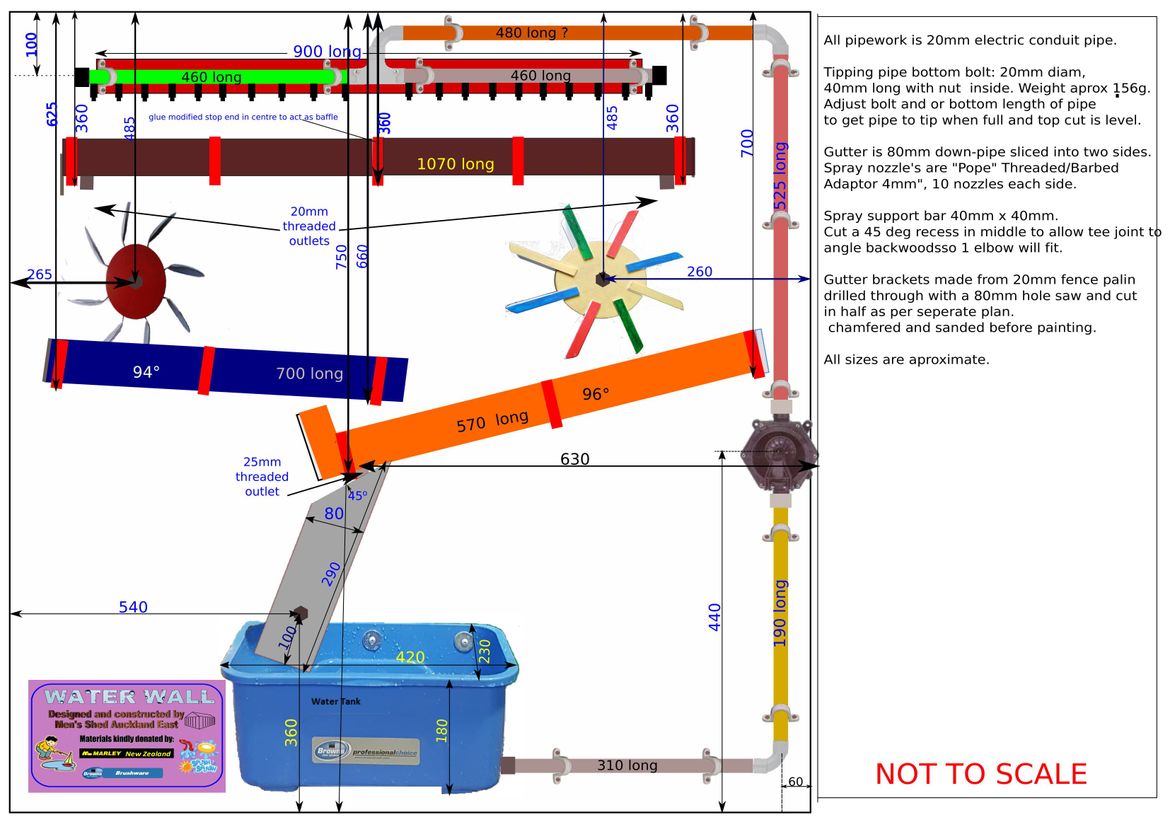
- Mark as New
- Bookmark
- Subscribe
- Mute
- Subscribe to RSS Feed
- Highlight
- Report Inappropriate Content
Re: Designing your project
I absolutely adore your work @Splodg! This project, in particular, draws a massive smile to my face, not only for the absolutely amazing reason you are building them, but motion-activated visual displays are very close to my heart.
Both my mother and father worked as graphic designers at the ABC on Playschool in the early '90s. When seeing this water wall, the first thing that came to my mind was the days of the week machine my father built for the show. It came after the little timber box they would slide open to reveal the day. He was tasked with making this a more visual experience and came up with the model that would serve for the next 10 years. His project involved a very similar drop system where a snooker ball would be let go from the top left, and it would traverse diagonal slopes down to the bottom before rotating a switch that revealed the day. Although his version was more auditory, yours looks similar enough to set my nostalgia going. Many of the iconic Playschool set items have been archived for safekeeping by the Australian Museum, but unfortunately for me, they have lost track of this particular set piece. Now that I am more versed in 3D design, I feel I could replicate it. I think that will be my project for tonight, to sit down and build a 3D version.
One extraordinary moment in my childhood was being teased insistently in year one about how my father couldn't possibly of had anything to do with Playschool. Unbeknownst to me, obviously, my mother had passed this onto my father, and he managed to bring it the display home with him on Friday afternoon as they did not need it for filming on set. Early on Monday morning, mum told me that dad would be at school for show-and-tell. I've walked into class, and here is my father with the machine. I'll never forget the delight I experienced whilst all those bullies asked if they could please have a go at dropping the ball. The vindication was surreal.
I'll contact you via PM as I would love to know more about the work you are doing with your local Men's Shed and the special needs schools in your area. I trust we will be able to provide additional support for your projects if you are not already receiving it.
Mitchell
- Mark as New
- Bookmark
- Subscribe
- Mute
- Subscribe to RSS Feed
- Highlight
- Report Inappropriate Content
Re: Designing your project
Hi Mitchel, The Men's Shed I attend is Mens Shed Auckland East. If you visit msae.nz you can find heaps of info on our shed.
Also if you visit http://roger.nz/waterwall.html you can see some history of making the water walls.
And YES! Bunnings Mount Wellington have been extremely supportive
Regards, Roger.
- Mark as New
- Bookmark
- Subscribe
- Mute
- Subscribe to RSS Feed
- Highlight
- Report Inappropriate Content
Re: Designing your project
Hi @Splodg,
It's fantastic to hear that Bunnings Mount Wellington has been extremely supportive of your efforts, and as always, we are exceptionally appreciative of your community endeavours. I'll do my best to ensure that we fulfil your needs, so this can become a long-standing relationship.
Many thanks for your contribution and all that you do.
Mitchell
- Mark as New
- Bookmark
- Subscribe
- Mute
- Subscribe to RSS Feed
- Highlight
- Report Inappropriate Content
Re: Designing your project
Hi Mitchell.
This photo is a name tag holder that I designed and built at the Men’s shed for a local church.
It is 2 metres wide and 1.2 metres high.
It is entirely made of Remu wood. The frame was routed with a groove for the backing board to fit into. The Remu shelves are 15mm x 15mm with an acrylic up-stand slotted into a 10 deg groove in the shelf to hold the name tags. The acrylic was fixed with super glue and the shelves fixed with P.V.A. adhesive.
There is a 35mm void between the backing board and the rear of the frame which made it easy to put a French cleat near the top and another near the bottom, making the wall fixing invisible.
As the unit was being mounted high I decided to use butt joints instead of a mitre joint on the corners,
which proved to be effective. The board can hold 300 name tags.
The church were very happy with the completed unit.
Roger.

- Mark as New
- Bookmark
- Subscribe
- Mute
- Subscribe to RSS Feed
- Highlight
- Report Inappropriate Content
Re: Designing your project
That's wonderful, Roger @Splodg. Thanks for sharing your project with us. The church must have been thrilled with what you've been able to build for them.
Let me tag @MitchellMc so he doesn't miss your update when he's back on the site on Friday.
Stevie
Why join the Bunnings Workshop community?
Workshop is a friendly place to learn, get ideas and find inspiration for your home improvement projects
You might also like
We would love to help with your project.
Join the Bunnings Workshop community today to ask questions and get advice.




