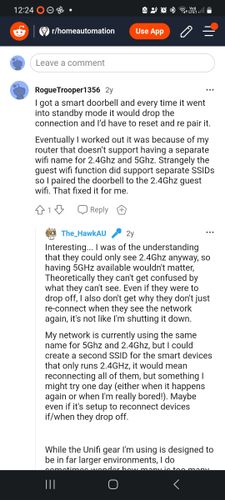The Bunnings Workshop community can help with your home improvement projects.
- Bunnings Workshop
- >
- Discussion
- >
- Whole of House
- >
- Deta Grid Connect PIR network dropouts a...
Deta Grid Connect PIR network dropouts and resolutions
- Subscribe to RSS Feed
- Mark Topic as New
- Mark Topic as Read
- Float this Topic for Current User
- Bookmark
- Subscribe
- Mute
- Printer Friendly Page
- Mark as New
- Bookmark
- Subscribe
- Mute
- Subscribe to RSS Feed
- Highlight
- Report Inappropriate Content
Deta Grid Connect PIR network dropouts and resolutions
I have been utilising the Deta Grid Connect PIR sensor for quite a few weeks now and have had an issue 2 times where it disconnects from the network, now I'm sure this happens on other smart devices and is easily resolved without even knowing when say the light switch is turned off but when the PIR is wired in parallel it has constant power to the sensor allowing operation from the sensor or from the switch.
The PIR will operate as a non smart device when no network is present meaning that it still activates lights as per the last settings but no automation or notification will work which in my case the garage door opening won't trigger the lights to come on and it won't send me a notification someone is out the front.
So to fix this is really simple, you just need to go to your electrical switchboard and find your light circuit breakers, turn them off for 5 seconds and then back on. Give it a few minutes and then click on your device and under settings click on network connectivity and do a test. It should connect now.
- Mark as New
- Bookmark
- Subscribe
- Mute
- Subscribe to RSS Feed
- Highlight
- Report Inappropriate Content
Re: Deta Grid Connect PIR network dropouts and resolutions
Thanks @CSParnell . I was wondering if this was the only way to get my switches working again.
I believe it isn’t reasonable to ask customers to flick breaker switches on their home to get their lights working. I have three grid connect switches and they have all become faulty multiple times and needed hard resetting to get them back on the network.
This is very inconvenient in the middle of the night.
is there any other way to reboot them?
Thanks for any help.
Caleb
- Mark as New
- Bookmark
- Subscribe
- Mute
- Subscribe to RSS Feed
- Highlight
- Report Inappropriate Content
Re: Deta Grid Connect PIR network dropouts and resolutions
Welcome to the Bunnings Workshop community @Caleb01. It's great to have you join us, and many thanks for your question about Grid connect products.
Grid connect products typically do not disconnect from the network for no reason. Generally, it's due to losing Wi-Fi coverage or a power or internet outage at the property. If they disconnect from the network for no reason, then they are faulty and should be returned for exchange.
The most common cause of the devices disconnecting from the network is inadequate Wi-Fi coverage. You can check with your phone. At their location, there should be four full bars of Wi-Fi. Two bars can be reduced to zero if doors are closed to the area. To ensure full coverage, consider a Wi-Fi extender.
Your switches do not need to have constant power cut at the breaker in order to re-pair them with the network. Depending on the model you have, you'd just need to put them into pairing mode by holding the switch down for five seconds or, on other models turning the switch on and off five times. If they fail to reconnect to the app, remove the device completely via the three little dots and re-pair.
If Wi-Fi coverage is adequate at the switches, then you should only ever need to re-pair them if you have a power outage or your internet goes down, which hopefully should be a rare occurrence.
Please let me know if you have any questions.
Mitchell
- Mark as New
- Bookmark
- Subscribe
- Mute
- Subscribe to RSS Feed
- Highlight
- Report Inappropriate Content
Re: Deta Grid Connect PIR network dropouts and resolutions
Hi Mitchel,
We are talking about when they drop out and holding down the button to resynch doesn’t do anything.
The only way to get them working again is to disconnect the power.
If there was a way to reboot the device without having to go out in the rain and find a touch to flick the breaker it would be great!
Please also note there is very good wifi signal in the house and trialling different access points has the same outcome.
As you suggested they must be faulty so I’ll switch out all three today. Will Bunnings reimburse me for the eletrician call out fee?
Thanks
Caleb
- Mark as New
- Bookmark
- Subscribe
- Mute
- Subscribe to RSS Feed
- Highlight
- Report Inappropriate Content
Re: Deta Grid Connect PIR network dropouts and resolutions
Understood @Caleb01. According to the Grid Connect team, there should be no need to reboot the device, only re-sync it. They are unaware of any need to cut power completely to the device.
If you hold the button down, it does nothing, as in, the Wi-Fi connectivity lights don't flash at all? Have you tried removing it from the app and re-syncing? If the product says "Offline" in the app, then it needs to be removed before re-syncing.
The Grid Connect technical team at Arlec would like to troubleshoot the issue with you and discuss replacing the devices if necessary. They can be emailed at cs@arlec.com.au.
Mitchell
- Mark as New
- Bookmark
- Subscribe
- Mute
- Subscribe to RSS Feed
- Highlight
- Report Inappropriate Content
Re: Deta Grid Connect PIR network dropouts and resolutions
Hey @Caleb01
It's interesting your switches have gone off-line multiple times as mine have never lost connection compared to other devices, they seem to be the most stable devices of them all.
I would look at Wifi strength by running a network test on each device through the edit (✏️) on each device. If it comes up poor you may have poor wifi reach and may need to add in a mesh network.
Otherwise yes the only way to reboot them is power off and power on this means disconnecting 230v momentarily. Due to being hard-wired it must be done by the circuit breaker otherwise you would have to install a standard switch tiling to rest the smart switch which well the circuit breaker really is.
If it is a wifi issue you can unplug your wifi and plug it back in and this can reconnect it but this can also screw up automations you have going on and you have to go around the house resetting them.
I did find massive improvements when I installed a mesh network throughout the house, yes I still get occasional dropouts or slow connections to servers but nothing like prior to installation of the mesh.
- Mark as New
- Bookmark
- Subscribe
- Mute
- Subscribe to RSS Feed
- Highlight
- Report Inappropriate Content
Re: Deta Grid Connect PIR network dropouts and resolutions
Sorry you don't check network through edit, follow the images below.
Make sure your phone is on the same wifi as the devices
- Mark as New
- Bookmark
- Subscribe
- Mute
- Subscribe to RSS Feed
- Highlight
- Report Inappropriate Content
Re: Deta Grid Connect PIR network dropouts and resolutions
Hi Mitchell,
I must have misunderstood your comment to @CSParnel. I thought you were confirming his statement on the only way to get the device to reconnect when they drop out if to "turn them off and on again".
Yes, holding down the light switch button or pressing it three times does not put it in to pairing mode. Nothing happens. The only way I have found to fix it is to shut the power off to the house for 5 seconds then back on.
Once I have done this the grid connect device connects perfectly to the network all by itself and has full strength (looking at the app device settings, network etc) .
@CSParnell, my understanding is even if I had the worst Wi-Fi signal in the world, I shouldn't have to flick the breaker to get the grid connect switch working again.
When using the app as you describe @CSParnell, it reports there is no network as I believe the onboard Wi-Fi chip is dead and needs power recycling.
Happy to email cs@arlec.com.au but this conversation leads me to think all three of my devices are faulty. Hard to believe but it could be a bad batch?
Regards
Caleb
- Mark as New
- Bookmark
- Subscribe
- Mute
- Subscribe to RSS Feed
- Highlight
- Report Inappropriate Content
Re: Deta Grid Connect PIR network dropouts and resolutions
Hi @Caleb01,
Your devices being faulty is a possibility. I've spoken to the Grid Connect team several times about your issue. By emailing them, we can hopefully determine whether the devices are faulty or if they are getting stuck where they need to have a power cut briefly to re-initialise. Cutting the power is a step in their trouble-shooting if the pairing is not establishing, also removing the device from the app could potentially have the same effect as cutting the power.
I have great internet that very rarely goes down, but some people can have quite regular outages. If every time someone has an outage, they need to turn the power off at the breaker to re-connect their devices, that doesn't sound like a convenient process and I can certainly understand any frustration.
Please keep me updated with your troubleshooting with the Grid Connect team as I would be interested in the outcome and following this up further with the manufacturer.
Mitchell
- Mark as New
- Bookmark
- Subscribe
- Mute
- Subscribe to RSS Feed
- Highlight
- Report Inappropriate Content
Re: Deta Grid Connect PIR network dropouts and resolutions
@Caleb01 and @MitchellMc
To respect these switches I believe you hold any button for + 5 sec but that will want you to reset up the device in GC which is not what you are trying to achieve.
The switches should also work as a static switch without wifi the only thing you will loose is app control and automations.
I would be double checking your modem and wifi settings that 2.4ghz is enabled and not switching or something crazy like that.
Do you have other GC devices that aren't switches you can check wifi signal on as a comparison ?
I have a posts called Grid Connect Tips and Tricks there are a lot of links in there. I would exhaust all avenues before changing out switches.
- Mark as New
- Bookmark
- Subscribe
- Mute
- Subscribe to RSS Feed
- Highlight
- Report Inappropriate Content
Why join the Bunnings Workshop community?
Workshop is a friendly place to learn, get ideas and find inspiration for your home improvement projects
You might also like
We would love to help with your project.
Join the Bunnings Workshop community today to ask questions and get advice.