The Bunnings Workshop community can help with your home improvement projects.
- Bunnings Workshop
- >
- Discussion
- >
- Whole of House
- >
- Re: Home security video on a budget
Home security video on a budget
- Subscribe to RSS Feed
- Mark Topic as New
- Mark Topic as Read
- Float this Topic for Current User
- Bookmark
- Subscribe
- Mute
- Printer Friendly Page
- Mark as New
- Bookmark
- Subscribe
- Mute
- Subscribe to RSS Feed
- Highlight
- Report Inappropriate Content
Home security video on a budget
Hi everyone,
For some time now, we have wanted to install some home video surveillance around our home. I wanted to share my experience with the community after doing some research. There is a ton of information online regarding security cameras and what they can offer. There are professional systems with back to base monitoring, DIY wireless and wired models which anyone can install.
For myself, the main criteria were:
- Ease of DIY installation and maintenance
- Latest camera technology
- It had to be budget-friendly, under $250 to cover most the whole house
We decided to go with WYZE as they had everything I wanted. To cover most of our home, I got a total of three cameras, two wired WYZE Cam 3 (latest model) and the Wireless Outdoor Camera with the base station.
My other reason is that you don't need to take up a plan to use the cameras as recordings are uploaded onto a cloud server and kept for 14 days. I did take up a 12-month plan, but it was very affordable compared to the other systems. The app is fantastic and everyone in the family can access the cameras. There are always pros and cons, and having used the system for several months, we are thrilled with the results. It is very easy to install these cameras and it will take you about 1-2 hours.
Wired Installation
- Mark out the position of your camera holder
- Drill holes and use a green wall plug
- Fix in the holder with screws
- Run the USB power cord to a power outlet; we had an outdoor power switch, which made it very easy
- Sync the camera to the app and attach the camera to the holder
Wireless installation
These units don't need a wired power source, and the rechargeable battery will last for about two months on a single charge. They are great units when you don't have an external power supply. All you need is to fix the holder to a wall using the same steps describe or even to branch on a tree.










- Mark as New
- Bookmark
- Subscribe
- Mute
- Subscribe to RSS Feed
- Highlight
- Report Inappropriate Content
Re: Home security video on a budget
Thanks for starting a discussion about this important topic and sharing your home security findings @Nham.
You've made the installation look easy and I'm sure this will be a helpful confidence boost to those wanting to tackle this kind of project themselves.
Stevie
- Mark as New
- Bookmark
- Subscribe
- Mute
- Subscribe to RSS Feed
- Highlight
- Report Inappropriate Content
Re: Home security video on a budget
Thanks for this info! Can I ask where you got this WYZE camera kit from please? Thanks
- Mark as New
- Bookmark
- Subscribe
- Mute
- Subscribe to RSS Feed
- Highlight
- Report Inappropriate Content
Re: Home security video on a budget
Hi @blondd87,
Thanks for joining in the discussion. Let me tag @Nham so they are alerted to your question.
Welcome to the Bunnings Workshop community. Please don't hesitate to post anytime you need a hand or have something to share. We look forward to reading about your own projects and plans for around the house and garden.
Jason
- Mark as New
- Bookmark
- Subscribe
- Mute
- Subscribe to RSS Feed
- Highlight
- Report Inappropriate Content
Re: Home security video on a budget
Hi @blondd87,
I bought the WYZE camera from the US amazon site. Here is the link for the wireless camera. For the WYZE Cam 3, Amazon has it for about $36 US, if you decide to buy it from Amazon, make sure it states "sold by Amazon" and not a third party retailer. They don't seem to have any available stock at the moment and sell out very quickly.
- Mark as New
- Bookmark
- Subscribe
- Mute
- Subscribe to RSS Feed
- Highlight
- Report Inappropriate Content
Re: Home security video on a budget

Camera update after 12 months
Our cameras are going well after 12 months and happy with the set-up. Very easy to maintain although I had to install a new USB cord due to the heavy rains we had in Sydney early in the year. The outdoor wireless cam battery lasts for approximately 6-8 weeks before another charge. I did forget to recharge a couple of times and decided to try out the WYZE Cam 3 (about $50AUD from Amazon), supposedly it has a better camera for night vision. I connected the camera to a power point behind the garage doors and ran the USB cord along the mortar lines. It works well and is easy to maintain if anything breaks.
Tips
- Connect the camera to the app first to set up the camera before installation.
- For the USB cord, I started at the power socket and guided the cord along the mortar lines and then fed the cord through openings in the garage door.
- Used anchor attachments for the USB to make it neat and tidy
- Attached the camera to the wall and inserted the USB into the camera
- Open the app and check the camera is working













- Mark as New
- Bookmark
- Subscribe
- Mute
- Subscribe to RSS Feed
- Highlight
- Report Inappropriate Content
Re: Home security video on a budget
- Mark as New
- Bookmark
- Subscribe
- Mute
- Subscribe to RSS Feed
- Highlight
- Report Inappropriate Content
Re: Home security video on a budget
Fantastic post @Nham thank you for sharing.
I don't believe these cameras are available anymore but there are some fantastic cameras at affordable pricing with no ongoing subscription like the Orion or Swann range of cameras.
There is a range for every need and peace of mind from hard-wired back to DVR, Wireless powered with local storage or NVR or rechargeable wireless.
There is also the Arlo, Eufy and Ring which are all excellent brands and have many options and the full details can be found on the box.
TP Link have also just released some cameras as well and worth a look.
It's best to consider if you are a long time occupied resident then a hard wired DVR system may be best as the system can be used as a standard CCTV and a full network access system with cameras not having any downtime due to hard connection.
The wired wireless is the middle ground having a camera always powered but without the need to run wires back to a DVR. This camera system can be taken with you from house to house with relative ease.
The rechargeable wireless camera system allows the convenience and mobility for short term occupants where you, no power is required and battery life is up to 6 month of some brands and models (refer to packaging).
Always check suitability for outdoors with the IP rating the higher the number the greater the weather resistant.
And check the ongoing costs on some products.
Carl
- Mark as New
- Bookmark
- Subscribe
- Mute
- Subscribe to RSS Feed
- Highlight
- Report Inappropriate Content
Re: Home security video on a budget
Hi all,
I've just installed the EUFY Cam 2C system, with four cameras (though I may add one or two more and perhaps a Smart Lock), purchased from - where else? Bunnings! Quite a few on sale this week, as well. 😉
Installation is just the same as Nham's WYZE system. Other than the very poor quality screws, it was a breeze. My only advice is to use better quality screws!
I'm very happy with the number of features that the EUFY system offers - two friends have each purchased this system and are extremely happy with their systems, also.
Set-up was very straight-forward - just follow the instructions. The other bonus with EUFY is that there are no monthly/yearly subscriptions to have to pay and my data is saved locally. Given a recent data breach by certain Telco, this is a reassuring option to have.
Quality of footage is high (IMO):



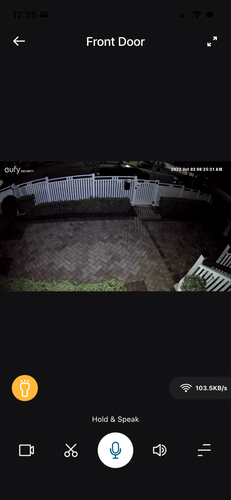
The phone app is so convenient, as well. At this reasonably early stage, I thoroughly recommend the system.
Cheers!
- Mark as New
- Bookmark
- Subscribe
- Mute
- Subscribe to RSS Feed
- Highlight
- Report Inappropriate Content
Re: Home security video on a budget
Thanks so much for your feedback, @RenoRach1. It certainly sounds like you are happy with the system. It's always great to hear a first-hand experience.
Mitchell
Why join the Bunnings Workshop community?
Workshop is a friendly place to learn, get ideas and find inspiration for your home improvement projects
You might also like
We would love to help with your project.
Join the Bunnings Workshop community today to ask questions and get advice.



