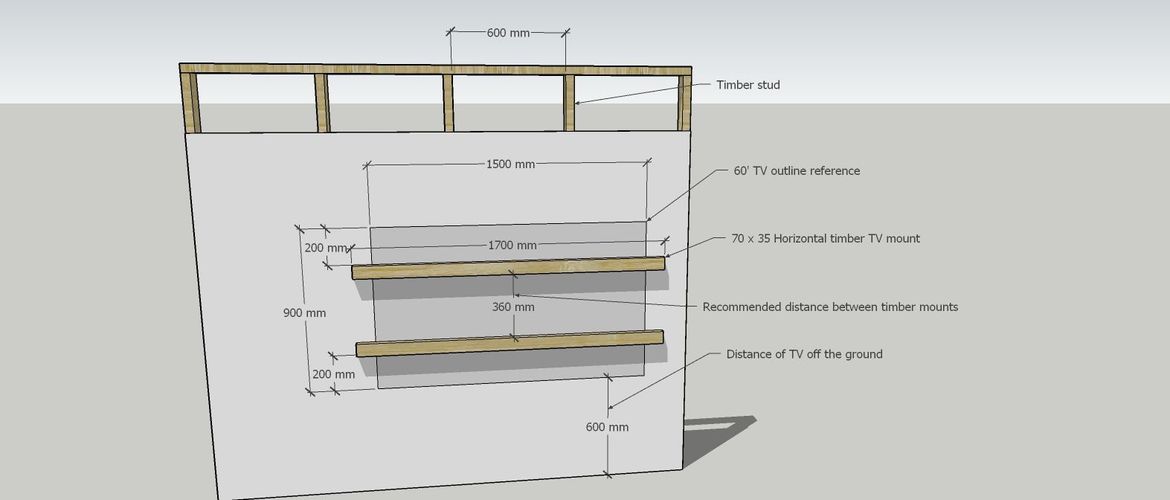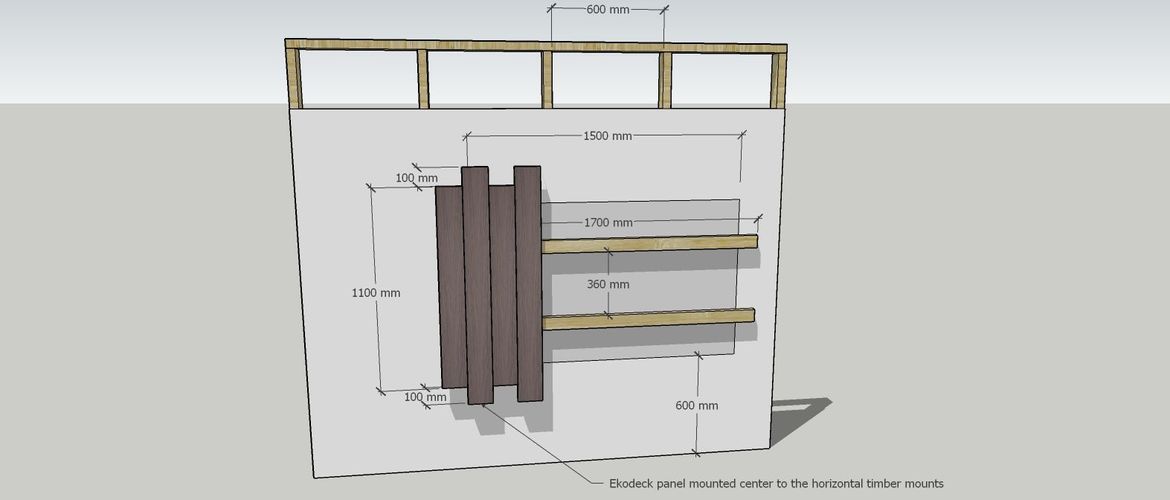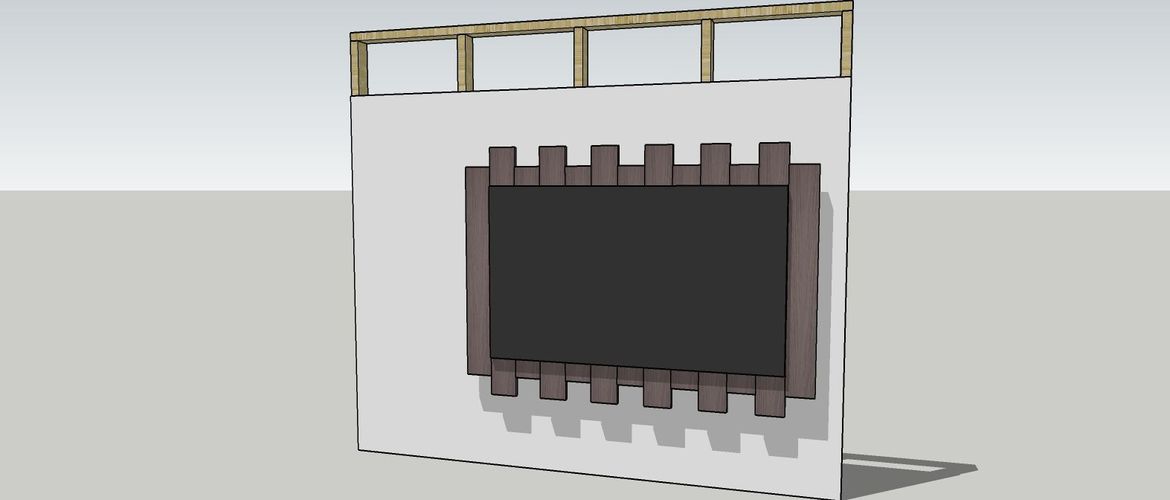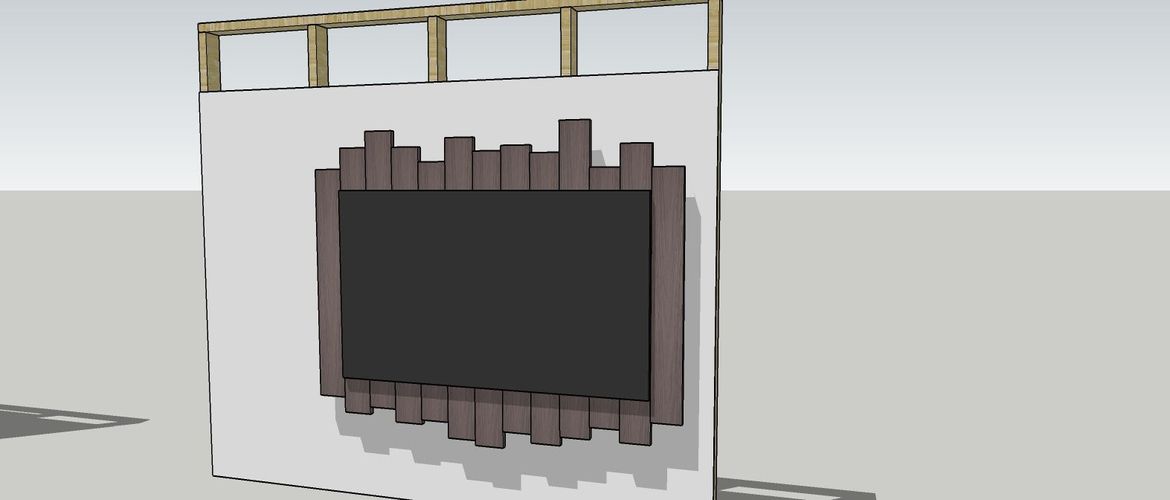The Bunnings Workshop community can help with your home improvement projects.
- Bunnings Workshop
- >
- Discussion
- >
- Living and Bedroom
- >
- How to mount your TV with a backing pane...
How to mount your TV with a backing panel
- Subscribe to RSS Feed
- Mark Topic as New
- Mark Topic as Read
- Float this Topic for Current User
- Bookmark
- Subscribe
- Mute
- Printer Friendly Page
- Mark as New
- Bookmark
- Subscribe
- Mute
- Subscribe to RSS Feed
- Highlight
- Report Inappropriate Content
How to mount your TV with a backing panel
You've purchased a very large TV, but the timber studs are in the wrong location. Mounting the TV bracket on one timber stud is not enough to support the weight of the entire TV. Below is a suggested mounting technique with the added bonus of having a display backing panel.
Tools:
- Circular Saw
- Spirit Level
- Tape Measure
- Cordless Drill
- Drill Bits
- Pencil
- Stud Finder
Materials:
- Ekodeck Panel - ( your choice of colour ) or Pine panels from the Porta Range
- 70 x 35mm MGP10 UT Pine Timber Framing - 2.4m ( X2 )
- Zenith 14G x 75mm Galvanised Type 17 Batten Bugle Head Timber Screws - 25 Pack
- Buildex 8-10 x 40mm Climacoat Countersunk Ribbed Head Treated Pine Screws - 100 Pack
Steps:
1. Measure your TV and center it to the two closest studs in your wall. Choose your desired height for the TV. Using your spirit level draw a light pencil outline of where you want your TV to be located on your wall.
2. Take one of the 70 x 35 pine timbers and cut it to 1.7m. Place it 200mm lower from the top of your TV outline. Center the horizontal timber TV mount to the position of the TV. Place the second mount 360mm lower than the first mount. See the image below. Use the Zenith 14G x 75mm Galvanised Type 17 Batten Bugle Head Timber Screws to mount the timber to the studs. Make sure to drill pilot holes for the screws. See the image below.
3. You have two options for the vertical panels. You can cut them at a prefixed length, one at1100mm and the other at 1300mm. This will give you a uniform pattern going across the back of the TV. Or you can cut them at random lengths. The rule to cutting them is that none of the panels may be less than 1100mm.
4. When mounting the panels make sure they are centered on the horizontal timber mounts. Use the Buildex 8-10 x 40mm Climacoat Countersunk Ribbed Head Treated Pine Screws to fix the panels in place. Make sure to use 4 screws per panel. Once you've mounted the panels, you can now mount the TV wall bracket rated for your TV. Please follow the mounting instructions included in your TV bracket system. Please see the image below.
5. Please remember that the measurements placed are for a 60' TV. If you have a bigger TV please adjust the size of the timber mount to your needs. As an added decorative touch you may add LED lighting systems or paint the panels to your preferred colour.
I am a Bunnings team member. Any opinions or recommendations shared here are my own and do not necessarily represent those of Bunnings. Visit the Bunnings website for assistance from the customer service team.
- Mark as New
- Bookmark
- Subscribe
- Mute
- Subscribe to RSS Feed
- Highlight
- Report Inappropriate Content
Re: How to mount your TV with a backing panel
Nice @redracer01
I like the idea of making the whole thing decorative as well.
I'm upgrading to a 4k TV for Christmas, and I'm going to put an Lifx light strip around it.
If I were to do this, I'd like to run the cables through the back, including the Chromecast +TV, and the power and HDMI cables so they only go through one or two holes at one side, so that it looks tidy. The opitical would come from the back of the TV to the sound system.
Thoughts?
- Mark as New
- Bookmark
- Subscribe
- Mute
- Subscribe to RSS Feed
- Highlight
- Report Inappropriate Content
Re: How to mount your TV with a backing panel
Great idea, @redracer01! Turning the mounting into a feature really is a stroke of genius.
Many thanks for sharing.
Mitchell
- Mark as New
- Bookmark
- Subscribe
- Mute
- Subscribe to RSS Feed
- Highlight
- Report Inappropriate Content
Re: How to mount your TV with a backing panel
Thank you so much for this wonderful suggestion. I completed this project during Christmas break and the result was amazing.
- Mark as New
- Bookmark
- Subscribe
- Mute
- Subscribe to RSS Feed
- Highlight
- Report Inappropriate Content
Re: How to mount your TV with a backing panel
👍
- Mark as New
- Bookmark
- Subscribe
- Mute
- Subscribe to RSS Feed
- Highlight
- Report Inappropriate Content
Re: How to mount your TV with a backing panel
Hello @rajatnaik
Welcome to the Bunnings Workshop community. It's great to have you join us and thank you for sharing your TV mount Christmas project.
Your TV mount looks fantastic. I'm glad everything worked out well. Now that you've assembled the TV mount, was there anything you would have done differently in hindsight? Do you have any tips or advice for our members who are thinking of building their own TV mount? If you have any other projects on the go, please don't hesitate to share them.
Again, thank you so much for sharing your TV mount project.
Eric
Why join the Bunnings Workshop community?
Workshop is a friendly place to learn, get ideas and find inspiration for your home improvement projects
You might also like
We would love to help with your project.
Join the Bunnings Workshop community today to ask questions and get advice.